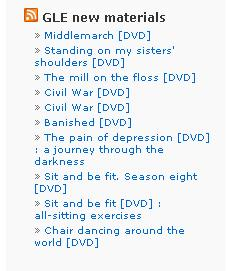JA announced the availablitiy of an RSS feed for New Stuff (by library) from the New Stuff page on the PAC.
You can use this RSS feed on your blog to let your patrons know your recent additions. This is easily done by using the RSS widget on WordPress. (Other blogs will have a similar feature)
Wordpress users can follow these directions to add New Stuff to a blog:
Go to your library’s new stuff page.
Right click on the RSS feed icon.
Copy the link location.
Go to your widgets on your blog.
Move an RSS feed widget in the location of your choice.
Open up the widget.
Paste the link location.
Add a title if you choose and the number of items you want displayed.
Close the widget.
And don’t forget to save.
View your site and you should see something similiar to this:
Please do not hestitate to contact Jennifer for help or suggestions on other ways to use RSS feeds.