Quick Links:
- Accessibility
- Big Library Read
- Libby Online
- Library Staff Training
- Marketing
- Troubleshooting
- Reciprocal Lending with MHLS, MVLS, and UHLS
Accessibility
Adjusting Libby to be more accessible: https://help.libbyapp.com/en-us/categories/accessibility.htm
Big Library Read
Here you’ll find the dates and titles of upcoming Big Library Reads along with info and marketing materials:
https://biglibraryread.com/
Libby Online
libbyapp.com gives you access to Libby through your web browser. If you don’t have Libby on a device this is a great place to practice using Libby. It is the same as the app just in a web browser.
Library Staff Training
On this resource page you’ll find: Webinars, on-demand videos, how-to videos, and training kits
https://resources.overdrive.com/library/on-demand-webinars/
Marketing
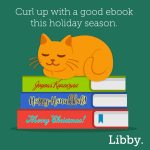
Looking to do some eBook marketing, here is a great place to start:
https://resources.overdrive.com/library/marketing-outreach-trending/
Troubleshooting
Here is a great place to go when you need to get assistance or help a patron troubleshoot an issue. This is also a great resource for helping someone set up a new device:
https://help.overdrive.com/en-us/categories/troubleshooting.htm
If you are looking for troubleshooting specific to Libby this is your best place to start:
https://help.libbyapp.com
If it is a device issue you can always have the patron contact Front Line Tech Support. This is a service that OverDrive provides: https://salon.overdrive.com/support/members
If OverDrive is unable to help them there email will be passed on to SALS
Reciprocal Lending FAQs
Will visitors have access to the entire collection of the other system?
No, visitors will only have access to titles available under the One Copy/One User lending model, and certain metered access titles that are metered by time only, or by earlier of time or checkout.
Which formats/lending models are excluded from reciprocal lending?
Visitors will not have access to:
• Metered Access by checkout
• Metered Access concurrent use
• Cost Per Circ
• Copies included in Lucky Day collections
• Magazines or other materials in the simultaneous use model
• Databases and streaming media
What will patrons see when something is unavailable?
When visitors are logged in, titles that are not eligible for checkout will not appear in their search results.
If a visitor navigates to a title that is not available to them (such as by viewing the collection before logging in, or clicking on a direct link) and attempts to check it out, they will see an error message that only the home library card holders can borrow that title.
Can visitors place holds?
No, visitors will not be able to place holds outside of their home library system. Access will be limited to available materials when they are not in use on loan.
Can visitors renew their loans?
Yes, as long as there is no one else waiting for the title, a visitor will be able to renew their copy.
How many titles can be borrowed at one time?
All systems allow users to borrow up to 10 checkouts at once. The limits set by each system will function independently. Checkouts borrowed from the other systems will not count against the SALS 10-item limit. Likewise, checkouts from SALS will not count against the 10-item limit set by the other Systems.
Will statistics be available for visitor usage?
The SALS OverDrive reports for Checkouts, Unique Users, and New Users will include usage from other systems’ visitors. Reports will include a column designating home or visitor activity. These statistics will be included in the monthly report generated by SALS staff.
SALS accounts will not be able to run reports to find the activity of SALS patrons in other systems’ collections. System staff will work together to share statistics with each other.
Will students accessing the SALS collection through Sora’s Public Library Connect feature have access to other systems’ collections?
No, Public Library Connect users will only have access to their home library system’s collection at this time. They will not see options to access additional content from other systems.
Adding the Other Systems in Libby
Systems you are able to add:
- Mid-Hudson Library System
- Mohawk Valley Library System
- Upper Hudson Library System
*You must be signed in to the SALS account before you can add additional libraries*