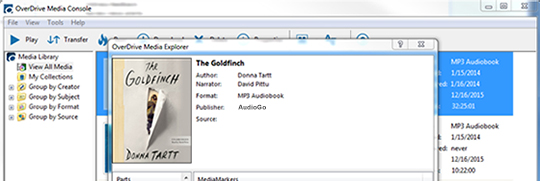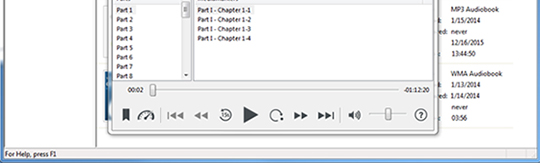OMC 3.3 for Windows (the classic desktop version) includes some design updates and support for integration with OMC 3 for Windows 8. Users can download the latest version of OMC for Windows from the OMC website.
OMC 3 for Windows 8 (available in the Windows Store) includes these new features:
- Font selection and dictionary support for eBooks.
- An enhanced audiobook player with a sleep timer and variable speed playback.
- The ability to sync reading progress and bookmarks across devices using OverDrive One.
- New integration with OMC 3.3 for Windows so you can burn audiobooks to CD (as permitted) or transfer them to MP3 players (both apps must be installed).
Note: When you click Transfer or Burn from the OMC 3 for Windows 8, it will open OMC 3.3 for Windows on your desktop to complete the process.